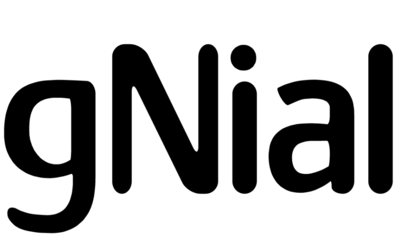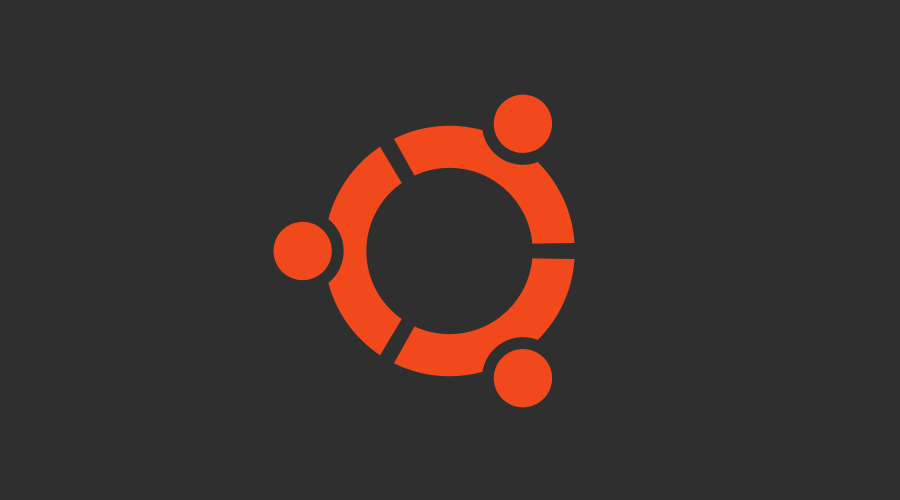Question: I have a php script on my server that can be execute from the command line and also can be accessed from the browser using Apache web server. I would like to execute execute this php script every 1 hour. How do I schedule this as php cron job on Linux environment.
Answer: Use one of the following methods to schedule your php script as linux crontab.
Method 1: Execute the script using php from the crontab
Just like how you call your shell script (As show in our crontab 15 examples article), use the php executable, and call the php script from your crontab as shown below.
To execute myscript.php every 1 hour do the following:
# crontab -e 00 * * * * /usr/local/bin/php /home/john/myscript.php
Method 2: Run the php script using URL from the crontab
If your php script can be invoked using an URL, you can lynx, or curl, or wget to setup your crontab as shown below.
The following script executes the php script (every hour) by calling the URL using the lynx text browser. Lynx text browser by default opens a URL in the interactive mode. However, as shown below, the -dump option in lynx command, dumps the output of the URL to the standard output.
00 * * * * lynx -dump http://www.thegeekstuff.com/myscript.php
CURL
The following script executes the php script (every 5 minutes) by calling the URL using CURL. Curl by default displays the output in the standard output. Using the “curl -o” option, you can also dump the output of your script to a temporary file as shown below.
*/5 * * * * /usr/bin/curl http://www.thegeekstuff.com/myscript.php
*/5 * * * * /usr/bin/curl -o temp.txt http://www.thegeekstuff.com/myscript.php
WGET
The following script executes the php script (every 10 minutes) by calling the URL using WGET. The -q option indicates quite mode. The “-O temp.txt” indicates that the output will be send to the temporary file.
*/10 * * * * /usr/bin/wget -q -O temp.txt http://www.thegeekstuff.com/myscript.php
———————————————————
MAYBE:
php /home/USER/public_html/cron.php
curl http://www.wetube.org/cron.php?id=01001
/usr/bin/GET http://www.example.com/file.php
Fonte:
PHP Cron Job: How to Execute PHP Script Using Crontab in Linux
http://stackoverflow.com/questions/10097609/how-to-run-php-file-using-cron-jobs
https://my.hostmonster.com/cgi/help/168