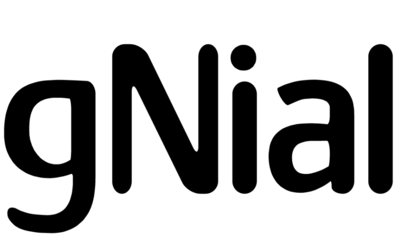[mxmlc] Error: Java heap space
BUILD FAILED!
Problema resolvido! Simple solution!
Windows:
In Flash Builder
(1) window > preferences > Java > Installed JRE’s > [The checked option] > Edit >
(2) Adicionar no campo chamado “Default VM Arguments” o seguinte valor:
(3) -Xms512m -Xmx1024m
ou
-vmargs -Xms512m -Xmx1024m -XX:MaxPermSize=1024m -XX:PermSize=128m
Mac:
In Flash Builder
(1) Select RUN > EXTERNAL TOOLS > EXTERNAL TOOLS CONFIGURATIONS.
(2) Navigate to the JRE Tab.
(3) Enter ‘-Xms512m’ ou ‘-Xmx1024m’ in the VM arguments field ( without the quotes/sem as aspas ).
(Xmx denotes maximum size of Heap in Java, 640 is the size and m is for mega)
(4) Select APPLY, then RUN.
NOT WORK? NÃO FUNCIONOU?
Windows:
1. Open the following files:
a) /install_dir/sdks/3.5.0/bin/jvm.config
b) /install_dir/sdks/4.0.0/bin/jvm.config
2. Locate the following line found under # Arguments to VM:
java.args=-Xmx384m -Dsun.io.useCanonCaches=false
3. Increase the memory size to a larger value like the following example:
java.args=-Xmx512m -Dsun.io.useCanonCaches=false
Mac:
On a Mac, you can find that by going to your Applications folder then:
1. Right click on Adobe Flash Builder 4.app or Eclipse.app, Show Package Contents
2. Open Contents > MacOS > Adobe Flash Builder 4.ini
Once you have that file open you want to look for the line that starts with -Xmx and boost that
—————————————
Font:
win http://technophi.com/2010/08/12/flash-builder-4-java-heap-space-issues/
mac http://www.codingcolor.com/as3/flash-builder-4-5-mxmlc-error-java-heap-space