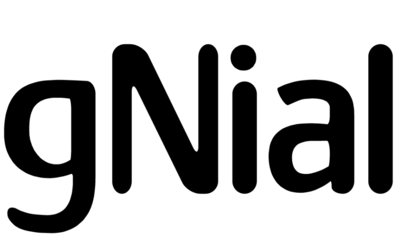Definições manuais
Se você não vê um script de auto-configuração para o seu cliente na lista acima, você pode configurar manualmente o seu cliente de email usando as configurações abaixo:
Secure SSL/TLS Settings
(Recommended)
| Username: | user@company.com.br |
| Password: | Use the email account’s password. |
| Incoming Server: | mail.company.com.br
|
| Outgoing Server: | mail.company.com.br
|
|
IMAP, POP3, and SMTP require authentication.
|
|
Non-SSL Settings
(NOT Recommended)
| Username: | user@company.com.br |
| Password: | Use the email account’s password. |
| Incoming Server: | mail.company.com.br
|
| Outgoing Server: | mail.company.com.br
|
|
IMAP, POP3, and SMTP require authentication.
|
|